How to get fut Backup Codes ?
You can follow these steps to get Back up codes of your FUT account:
1. Go to EA website: https://myaccount.ea.com/cp-ui/security/index
2. Go to setting page, and click on "Security".
3. Then click on "View" Backup Codes. In this page,
EA will ask you to enter a code to unlock backup codes. As usual, you can receive one 6 digits length code via email, text message or google authenticator, fill it and then view your back up codes.
4. Copy all your available backup codes , which you have not used yet, into the order details while providing your order delivery information here.